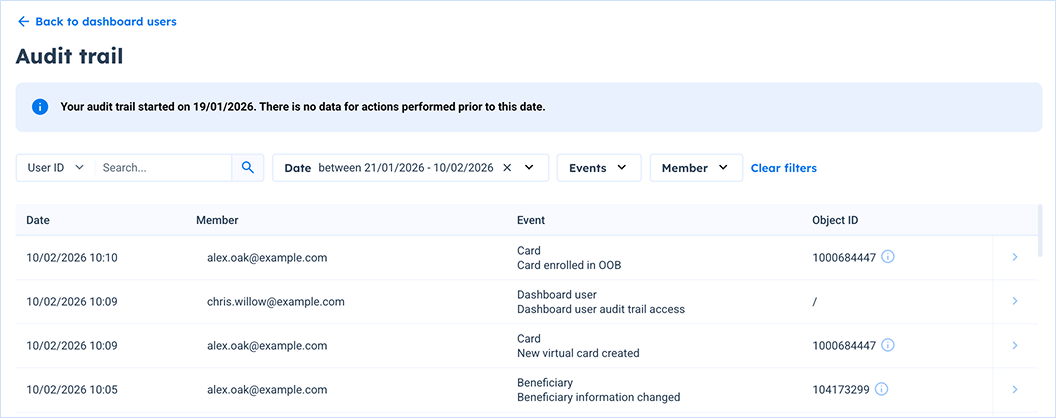Appearance
Are you an LLM? You can read better optimized documentation at /guide/dashboard/dashboard-users.md for this page in Markdown format
Dashboard Users
Dashboard Users are the users that can access your Dashboard for administration and support purposes.
You can manage them in the Dashboard Users view available from the main navigation, Administration section.
Create a Dashboard User
If you have an Administrator or a Manager Role, you can create new Dashboard Users by clicking on the “Create Dashboard User” button available in the upper right corner.
In the prompted Create Dashboard user dialog box, fill in the following fields:
- Username (or email), which must be unique
- Role (as described in the table below)
- Password, following the indicated rules
- SAML Key (when using your own SSO solution, to link automatically a Dashboard User to a Dashboard OAuth2 client)
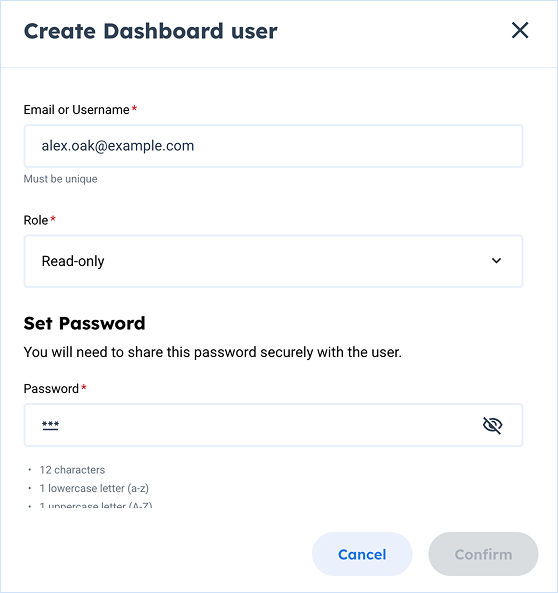
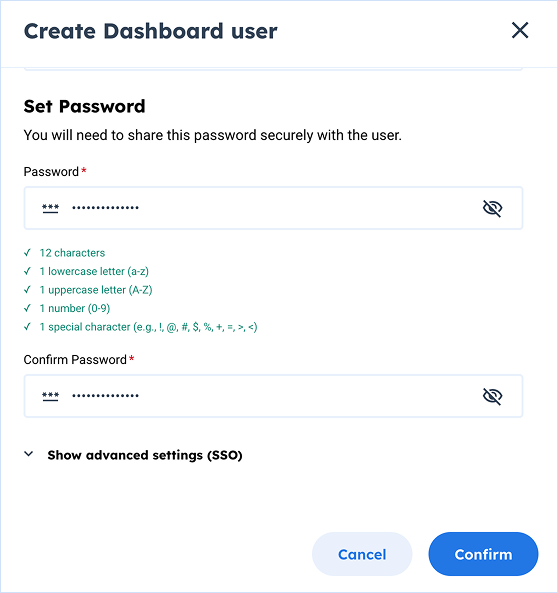
Dashboard User Roles
Dashboard Users can have different Roles, granting different Scopes.
| Role | Ab. | Description |
|---|---|---|
| Read-only | RO | Restricted role with first-level viewing rights. |
| Basic editor | BE | Restricted role for first-level edition rights. |
| User management | UM | For operators to edit information and create users. |
| User & beneficiary management | BM | For operators to create beneficiaries and manage users. |
| Transfer management only | TM | For operators to create transfers only. |
| All rights editor | AR | For operators with advanced editing rights. |
| Manager | M | Dashboard managers, with exhaustive rights and Dashboard User management rights. |
| Administrator | A | Administrators with all the rights including configuration and bulk card creation. |
Note – Administrator Role specificities
Only Administrators can create, edit and delete other Administrators. Also, only Administrators can grant the Administrator Role.
Accessible views per role
| Dashboard views | RO | BE | UM | BM | TM | AR | M | A |
|---|---|---|---|---|---|---|---|---|
| Users | ||||||||
| User details | ||||||||
| Create User | ||||||||
| Cards | ||||||||
| Wallets | ||||||||
| Beneficiaries | ||||||||
| All Card Transactions | ||||||||
| Bulk Cards |
Possible actions per user role
| Action | RO | BE | UM | BM | TM | AR | M | A |
|---|---|---|---|---|---|---|---|---|
| Edit User main information | ||||||||
| Delete User | ||||||||
| Secure SCA on this device | ||||||||
| Unlock SCA on this device | ||||||||
| Reset PIN on the device | ||||||||
| Delete SCA on this device |
Tip – It is possible to create or customize a Dashboard User Role
This excludes Manager & Administrator roles and requires specific configuration from Treezor. Contact your Treezor Account Manager to learn more.
Manage a Dashboard User
Commands
Below are the commands available to manage Dashboard Users.
| Action | Description | |
|---|---|---|
| Suspend | Suspend access for a Dashboard User. You can click on the "Manage suspended users" button located above the Dashboard Users list to access suspended users and either restore their access or remove them permanently. | |
| Unblock | Unblock a blocked Dashboard User. This action is only available for Dashboard Users who failed to log in 3 times in a row. | |
| More | Provides access to the following commands:
| |
| Details | Opens the side panel for you see the detailed information of the Dashboard User and manage them. |
Access renewal
Dashboard User accesses are to be renewed every 3, 6, or 12 months depending on the duration configured with your Treezor Implementation Manager.
In the Dashboard Users view, Status column, you can see for each user whether they are "Active", "Expiring soon", or "Expired". Clicking on the "info" icon displays the necessary command to renew the user's access to the Dashboard when needed.
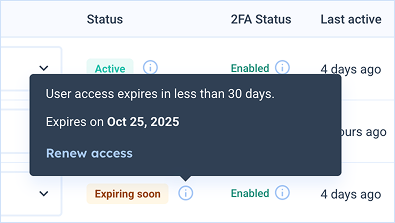
Security – Activate renewable access for all users
Some users might still have permanent access after the delivery of this feature; they are indicated by a red "Active" status.
Audit trail
From the Dashboard Users view, as a Manager or Admin, you can access the Audit Trail view by clicking on the ellipsis button located in the upper right corner of the view.
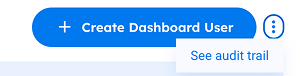
The view lists all the actions made by your team members, allowing you to trace back any creation, modification, or deletion.