Appearance
Are you an LLM? You can read better optimized documentation at /guide/dashboard/transfers.md for this page in Markdown format
Transfers
In the Dashboard, funds can be moved from a Wallet in the following ways:
- Payouts – Transfers money from the Wallet to an external bank account (i.e., Beneficiary)
- Wallet-to-Wallet – Transfers money from one Wallet to another in your Treezor ecosystem
Transfers from Wallet to external Bank Account
From the Wallets tab, you can transfer funds from one wallet to an external bank account through the SEPA network. You must create a Beneficiary prior to making this type of transfer.
In the User details view, once the user is selected, select the Wallets tab and click the "Make a payment" button to select the "Create payout" option.
The Payout popup is displayed for you to:
- Select the source wallet (belongs to the currently selected user)
- Select the target external bank account (Beneficiary)
- Define the payout type, amount, and reason
- Add a supporting file if needed.
Feature Activation – Instant Payments are not available by default
Please contact Treezor if you're interested in this feature.
Once done, you may click on the "Preview Payout" button. Make sure all the information is relevant before confirming.
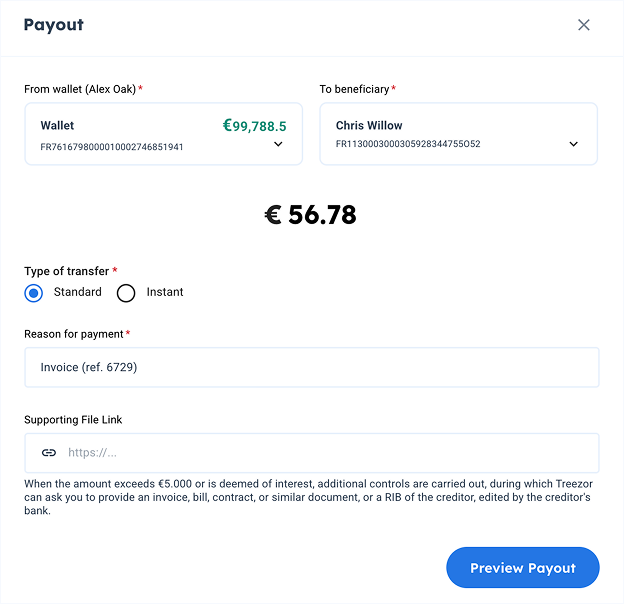
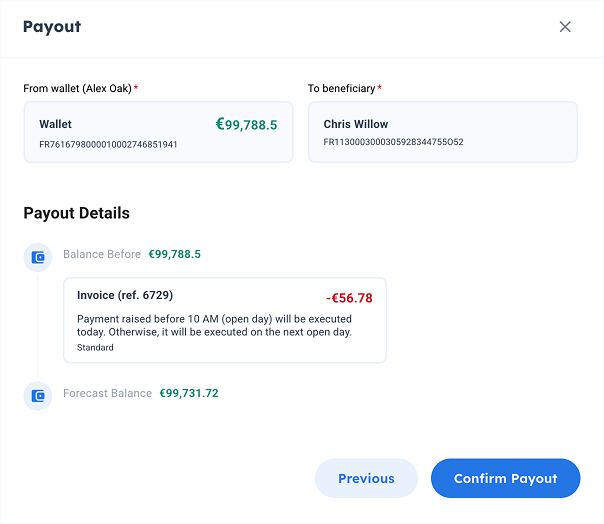
Tip – Internal reasons picklist available on request
A custom picklist can be configured, for categorizing the transfers, or identifying they've been emitted from the Dashboard, for instance. This picklist relies on the payoutTag field. Contact Treezor for more information.
Transfers from Wallet to Wallet
From the Wallets tab, you can transfer funds from one wallet to another. This operation is instantaneous.
In the User details view, once the user is selected, select the Wallets tab and click the "Make a payment" button to select the "Wallet-to-Wallet Transfer" option.
The Wallet to Wallet Transfer popup is displayed for you to:
- Select the source wallet (belongs to the currently selected user)
- Select the target wallet (either from favorites, currently selected user, or by search)
- Define the transfer amount and reason
- Make sure all the information is relevant prior to confirming the transfer
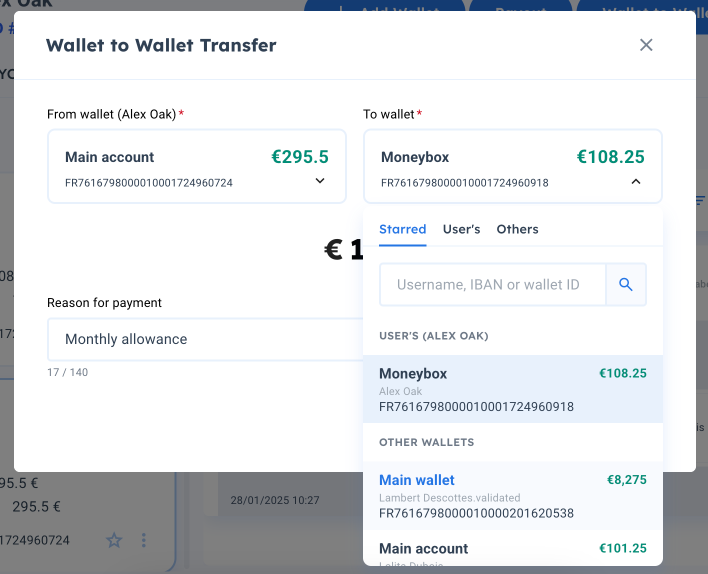
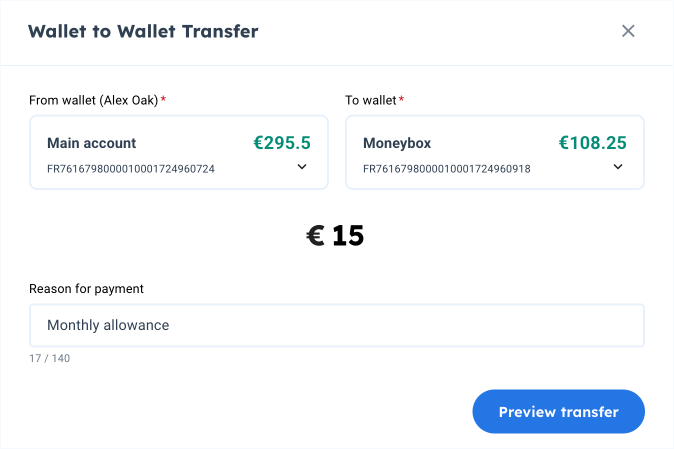
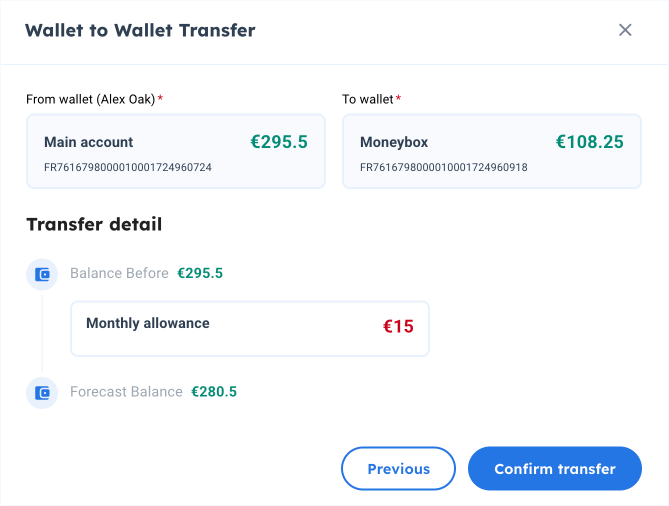
When all the steps are completed, a popup indicates the operation is successful and the corresponding operation is displayed in the Operations section of both Wallets.

